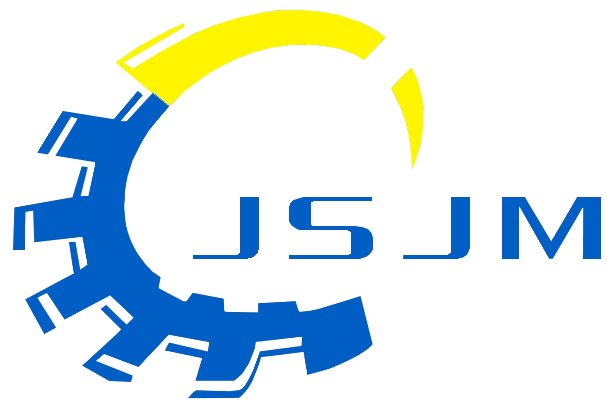This injection molding machine fault countermeasures manual for you! Collect decisively!
Fault phenomenon
Mold opening and locking machine hinge
Fault cause
1) Small amount of lubricating oil
2) The parallelism is out of whack
3) Large clamping force
4) Current adjustment
Inspection method
1) Check the lubrication time of the computer
2) Use a dial indicator to check whether the parallelism of the first and second plates is greater than the acceptance standard
3) Check whether the customer mold should have a large clamping force
4) Check whether the current parameters meet the acceptance standards
solution
1) Increase the amount of lubricating oil supply time or rewire
2) Adjust the parallelism
3) Reduce the clamping force according to customer product needs
4) Readjust the current to the acceptance standard value
Fault phenomenon
Open mold crawl
Fault cause
1) The second plate guide rail and Corinth column wear
2) Improper adjustment of clamping speed and pressure
Inspection method
1) The second plate guide rail and the Corinth column have no grinding
2) Set the slow opening flow rate 20 pressure 99, the second plate should not crawl
solution
1) Replace the second plate handle, the Gorin column or fill the lubricating oil 2) Flow proportional valve Y hole or pilot valve A-B hole exhaust computer, adjust the acceleration and deceleration :273278274279, adjust the linear current value of the proportional valve
Fault phenomenon
The mode-unlocking stroke switch is faulty
Fault cause
1) T24 is poorly adjusted
2) The unlocking speed and pressure are too small
3) mode-locking origin changes
Inspection method
1) Check whether the T24 time is suitable
2) Check whether the unlocking speed and pressure are appropriate
3) Check whether the mode-locking straightener stops to 0 position after hinge.
solution
1) Adjust T24 for a longer time
2) Increase a certain speed and pressure of unlocking the mold
3) Readjust the origin position
Symptom The modulated mode counter is faulty
Fault cause
1) The proximity switch is broken
2) Short adjustment displacement time
3) The mold nut is stuck
Inspection method
1) Check that the distance between the proximity switch and the gear is less than 1mm
2) Press the "Cancel +5" time system to check whether the time is too small or none
3) Check whether the mold nut is stuck
solution
1) Replace the switch and adjust the position
2) Adjust the displacement time
3) Adjust the gap of the female nut or replace the burnt part
Fault phenomenon
Manual die-opening termination, semi-automatic die-opening termination
Fault cause
1) Mold valve leakage
2) Improper adjustment of the inclined lifting amplitude of the magnifying plate
3) The thimble speed is fast
Inspection method
1) After manually shooting the shooting table, observe the fast retreat of the second plate
2) It takes too long to check the slope of the amplifier board VCA070CD
3) When the thimble speed is fast, the travel switch press block cannot be pressed on due to the backward flow of the valve leakage template.
solution
1) Replace the mold valve
2) Re-adjust the ampliator plate VCA070CD oblique wave time 3) lengthen the stroke press block, replace the mold valve or slow down the thimble speed
Fault phenomenon
No thimble action
Fault cause
1) The thimble limit switch is broken
2) Card valve
3) The thimble limit rod is broken
4) The thimble switch is short-circuited
Inspection method
1) Check line 12 with a multimeter DC24V
2) Whether the thimble spool can be moved with the hex key
3) Hold the limit rod by hand after stopping the machine
4) Check the thimble switch with a multimeter. Line 11 and 12 voltage to ground 0, normal 0 volts.
solution
1) Replace the thimble limit switch
2) Clean the pressure valve
3) Replace the limit rod
4) Replace the thimble switch
Fault phenomenon
Untunable mode
Fault cause
1) The mechanical aspect is out of parallel
2) The gap between the clamping plate and the adjusting die nut is inconsistent
4) The upper and lower support plates are improperly adjusted
Inspection method
1) Mechanical parallel table check parallel
2) Measure with a thickness gauge
3) Check whether the nut can be turned
4) Remove the spending plate lock nut and check
solution
1) Adjust the parallelism
2) Adjust the gap between the pressure plate and the nut (gap ≤0.05mm) CJ80m2-CJ250 0.05-0.15mm CJ300m2-CJ480 0.15-0.35mm CJ600M3 0.35-0.45mm CJ750M3 0.45-0.55mm CJ1000M3 0.45-0.55mm CJ1300M3 0.55-0.65mm
3) Replace the nut
4) Adjust the upper and lower support plates
Electrical part
Fault cause
1) modulated displacement close to switch burning
2) modulating motor
3) Burn AC connectors
4) Heating relay
5) Line interruption, poor contact
Inspection method
1) Check whether the IN20 light is flashing on the computer
2) Use a multimeter to check whether there is 380V input at the terminal of the modulated motor. Check whether the fuse of the modulated motor is lit. If the light is on, the three phases are not parallel
3) Use a multimeter to check whether the input three-phase voltage is 380V, and whether there is a lack of phase and undervoltage
4) Same as point 3
5) Check the control line and the contacts
solution
1) Replace the proximity switch
2) Replace the motor or repair it
3) Replace the AC contactor
4) Replace the thermal relay
5) Reconnect the cables
Fault phenomenon
Loud noise when opening the mold
Fault cause
1) The position of proportional linear differential opening time is poorly adjusted
2) Poor lubrication of mold locking mechanism
3) Mold locking force is too large
4) The parallelism deviation of the first two plates is large
5) Slow turn fast mold opening position is too small, the speed is too fast.
Inspection method
1) Check the inclined rise and fall of the magnifying plate
2) Check the lubrication of guide rod guide foot hinge
3) Check the clamping force of the mold
4) Check the parallelism of the two plates of the head plate
5) Check whether the slow mold opening to the fast mold opening position is appropriate, slow mold opening speed is too fast
solution
1) The CNC machine adjusts the inclined rise and fall of the magnifying plate; Computer T37 time appropriate adjustment CJ120-CJ180 machine reduced, V-type machine without CJ380-CJ480 machine increased 2) increase lubrication
3) Reduce the clamping force according to the user's product
4) Adjust the parallel error of the second plate and the head plate
5) Lengthen the slow opening position and reduce the slow opening speed.
Fault phenomenon
Inradiable glue
Fault cause
1) The nozzle is blocked
2) The glue head is broken
3) The injection direction valve is not flexible and has no action
4) The injection piston rod is broken
5) The barrel temperature is too low
6) The injection piston oil seal is damaged
Inspection method
1) Test with a multimeter
2) When the melt glue delay time is powered on (20#.0#) check whether the delay closing point (30#.37#) is closed 3) Check whether the injection direction valve has 24 volts, check the coil resistance value should be 15~20 ohms, and plug the valve when there is power
4) Loosen the locking nut of the injection piston rod and check whether the rod is broken
5) Check whether the actual temperature reaches the required temperature of the material
6) Check whether the piston seal is broken
solution
1) Clean or replace the nozzle
2) Replace the glue head
3) Clean valve or replace direction valve
4) Replace the piston rod
5) Reset the cylinder temperature
6) Replace the oil seal
Fault phenomenon
The platform cannot be moved
Fault cause
1) Piston rod is broken
2) The direction valve of the shooting platform is not flexible and has no action
3) Disconnect
Inspection method
1) Disassemble the piston rod to check whether the piston is broken
2) When the ejection valve is powered on, use a hex key to press whether the spool can be moved
3) Check whether the solenoid valve coil line is broken
solution
1) Replace the piston rod
2) Clean the valve
3) Wiring
Fault phenomenon
The ejection termination conversion speed is too fast
Fault cause
1) The action conversion speed is too fast when shooting glue
Inspection method
1) Check whether the back pressure is too low
2) Check whether the injection glue has increased the pressure
3) Whether the CNC machine has two levels of shooting glue
solution
1) Increase the back pressure and increase the injection grade
2) The computer increases the pressure holding, adjusts the injection grade, and adds melting glue delay
3) Use secondary injection glue to reduce the secondary injection pressure
Fault phenomenon
The product has ink spots
Fault cause
1) The screw has carbon deposits
2) There is carbon accumulation in the barrel and the auxiliary machine is not clean
3) Corrosion of glue head components
4) The flange and nozzle have carbon deposits
5) Raw materials are unclean
6) The temperature is too high, and the melt back pressure is too large
7) Install the wrong parts (such as screw, glue head assembly, flange, etc.)
Inspection method
1) Check the screw
2) Check whether the feeding hopper is dusty
3) Check whether the plastic is corrosive (such as eyeglass frame material)
4) Same as Article 3
5) Check whether the raw materials have impurities
6) Check whether the preset temperature of each section of the melt tube is consistent with the actual temperature, whether the set temperature is consistent with the injection material, and whether it is too high
7) Check whether the rubber head assembly, screw and flange installation machine are consistent
solution
1) Polish the screw
2) Polishing cylinder and cleaning accessories
3) Replace the glue head assembly
4) Replace the nozzle flange
5) Replace raw materials
6) Cooling and reducing back pressure
7) Check and reinstall
Fault phenomenon
Complete machine no action
Fault cause
1) The amplifier board has no output
2) Burnt fuse (power board fuse)
3) oil pump motor reversal
4) Oil pump and motor coupling is bad
5) Pressure valve blocked, no pressure
6) +24 volt power cord 201#, 202# line broken
7) The CNC grid line is broken, and the amplifier board has no input control voltage
8) The motor of the oil pump is burned out and cannot be started
9) The oil pump is bad, can not raise pressure, does not absorb oil
10) three-phase power supply lack phase
Inspection method
1) Test the output voltage of the amplifier board with a multimeter
2) Check the fuses of the rectifier
3) Face the motor fan in counterclockwise direction
4) After shutdown, touch the oil pump coupling by hand to see if it can turn
5) Check whether the relief valve and pressure proportional valve are blocked
6) Check whether DC24V is normal with a multimeter
7) Use the multimeter to check whether 401 402 403 404 405 406 to the CNC grid is broken
8) Check whether the motor coil is short-circuited or open with the electric barrier of the multimeter
9) Disassemble the oil pump to check whether the oil distribution pan and rotor end face have been spent
10) Check whether the 380V input voltage is normal
solution
1) Replace or repair the magnifying plate
2) Replace the fuse
3) Change one of the three-phase power supplies to each other
4) Replace the coupling
5) Clean the pressure valve
6) Connection line
7) Re-weld
8) Replace the motor
9) Replace the oil pump
10) Check the power supply
Fault phenomenon
Overall weakness
Fault cause
1) The total relief valve is blocked
2) Oil seal wear
3) Oil pump wear
4) Proportional oil valve wear
5) Oil board internal crack
Inspection method
1) Check whether the relief valve is blocked when the electrical appliance is normal 2) Check whether the piston oil seal of each cylinder is worn
3) Dismantling oil pump check oil distribution pan, rotor end face is not spent
4) Replace with a new oil valve
5) After finishing 1-4 tasks, there is still no solution to the problem of oil board
solution
1) Clean the valve
2) Replace the oil seal
3) Replace oil pump or repair
4) Replace the oil valve
5) Replace the oil board

+86 13433648351